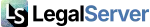LegalServer Feature
Discovery
Discovery can be uploaded to a case/matter where most useful to the workflow interaction.

There are multiple ways for the district attorney (DA) or prosecuting attorney to share discovery. We can work with you to determine which process works best.
- Integrate directly via API with the DA’s case management system
- Integrate with a third party system such as an enterprise wide document management system where files, documents and media are uploaded
- Post hyperlink to the DA system to the LegalServer Discovery log on the case
- Provide the DA user name and password to ‘only’ access the Discovery tab to upload Discovery
- Provide the DA the email address to the case. Each LegalServer case comes with its own unique email address. The DA could email the case any discovery information that would then be found within the documents and files within the case
- DA send PD the Discovery in an email and the PD forwards to the email of the case to then be filed within the documents and files within the case