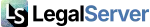Integrating SharePoint with Legal Case Management Software
Organizations often integrate data - and key LegalServer functionality - with third-party systems. Since Microsoft SharePoint holds a prevalent place in the legal community, a SharePoint integration was a natural fit to help advocates work with documents more effectively.

The Microsoft 365 SharePoint Integration allows LegalServer users the ability to automatically search for and display relevant case-related files (documents, video, audio, etc.) stored in a designated SharePoint library and folder. When LegalServer finds a SharePoint folder that matches the LegalServer case, the appropriate list of documents appears.

Users can click any of the listed documents to open and edit them in Microsoft 365. LegalServer makes creating the case folder in a SharePoint library simple. Each new case created in LegalServer automatically creates the appropriate folder in Microsoft 365. Documents can be added through multiple workflow options, such as with a case note or through generating a document from a template.
Agencies like West Tennessee Legal Services are seeing the benefits of the integration firsthand. “We save time not having to upload documents twice,” says Ashley Holliday, General Counsel. “Our old case management system was not linked to SharePoint, and we spent time uploading documents and emails to 2 different places for one file.”
LegalServer makes it easy to see and find the documents relevant to a case and open them right from Legalserver to make any edits.

West Tennessee Legal Services
“We also really like how easy it is to document emails in a client’s file,” Holliday notes. “Those emails get added to the file without a separate upload needed,” since LegalServer automatically saves emails to the case’s SharePoint folder as they are received.
Sharon Brown, Director of Operations at Kalamazoo Defender, agrees. “Our attorneys are now able to access all case documents, digital evidence, case notes, and communications with our team from anywhere they have an internet connection, facilitating flexibility in working remotely and streamlining workflows,” she says.
With the integration of SharePoint and LegalServer, Kalamazoo Defender was able to fully transition to 100% digital case files for our office.

Kalamazoo Defender
SharePoint is just one of many software integrations that LegalServer supports. Set up a demo today to see more.